Unveiling the Divide: Server Motherboards vs. Desktop Motherboards
In the vast realm of computer hardware, motherboards play a pivotal role in determining the performance and functionality of a system. While desktops and servers share common ground in many aspects, their respective motherboards diverge significantly. In this article, we delve into the key distinctions between server motherboards and their desktop counterparts.
Purpose and Workload:
At the core of the dissimilarity lies the intended purpose of the two types of motherboards. Desktop motherboards are designed for general-purpose computing, catering to the needs of individual users for tasks such as gaming, content creation, and everyday computing. On the other hand, server motherboards are crafted with a focus on stability, reliability, and the ability to handle heavy workloads in a networked environment.
Form Factor:
One of the most apparent differences is the form factor. Desktop motherboards typically adhere to standard sizes like ATX, MicroATX, or Mini-ITX, emphasizing a compact design suitable for consumer cases. Server motherboards, however, often come in larger form factors like Extended ATX (EATX) or even proprietary designs, accommodating the additional components and features required for server environments.
Processor Support:
Desktop motherboards are designed to support a wide range of consumer-grade processors from various manufacturers. In contrast, server motherboards are tailored to accommodate high-end server-grade processors, often supporting multiple CPUs for enhanced processing power. These processors are optimized for continuous, demanding tasks, ensuring server performance remains stable under heavy loads.
Memory Configuration:
While both types of motherboards support RAM, server motherboards usually have a higher memory capacity and support for error-correcting code (ECC) memory. ECC memory is crucial in servers, as it helps detect and correct data errors, preventing potential system crashes or data corruption in mission-critical applications.
Expansion Slots and Connectivity:
Desktop motherboards commonly feature a mix of expansion slots tailored for consumer needs, such as PCIe slots for graphics cards and USB ports for peripherals. In contrast, server motherboards prioritize connectivity for networking and storage, often including multiple PCIe slots for high-speed network cards, RAID controllers, and other server-specific expansion cards.
Reliability and Redundancy:
Servers demand a higher level of reliability, and server motherboards are equipped with features like dual power supplies, redundant components, and server management interfaces (such as IPMI) for remote monitoring and control. These elements ensure that servers remain operational, even in the face of hardware failures.
Conclusion:
In summary, the disparity between server motherboards and desktop motherboards stems from their distinct roles in the computing ecosystem. Desktop motherboards cater to individual users with a focus on versatility and performance, while server motherboards prioritize stability, reliability, and scalability to meet the demands of enterprise-level applications. Understanding these differences is crucial for selecting the right motherboard to align with the intended purpose of the system, whether it's a high-performance gaming rig or a robust server infrastructure.

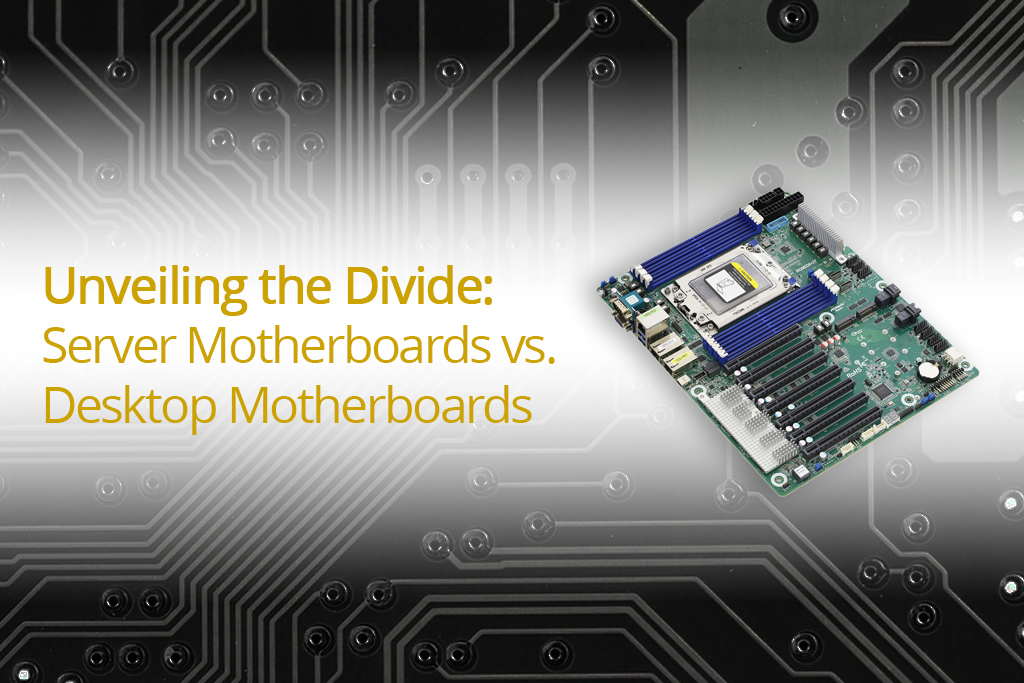



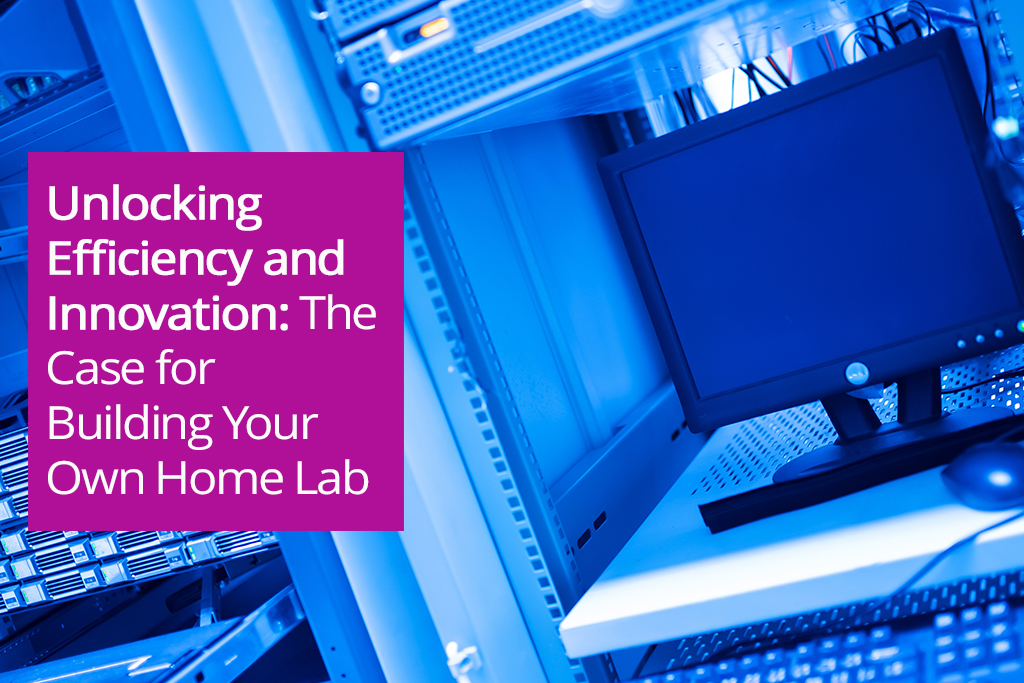
Facebook
Twitter
LinkedIn
Instagram
Call us today on 01283 576162 to talk directly to one of our server specialists
Who we are
Europe's specialist value added distributor of server chassis, server components and server systems.
Server Case is a specialist server chassis distributor based here in the United Kingdom, with an extensive range of 19” rackmount cases built to suit a variety of environments; including remote industrial servers and everything in between. Furthermore, our distribution partnerships have allowed us to develop and deliver Server Barebones and fully configured systems to the vast IT Channel and Enterprise customers.
Latest Blog
Exploring the World of Barebone Servers: A Comprehensive Guide
Posted on: 5th Apr 2024
In the ever-evolving landscape of information technology, businesses are constantly seeking efficient, cost-effective solutions to meet their server needs. One option that has gained popularity in recent years is the barebone server. Offering a customisable, budget-friendly alternative to pre-built servers, barebone servers provide businesses with the flexibility to tailor their hardware to specif... [...] Read more
Latest Video
View more of our reviews, unboxing and installation videos on YouTube.
Business Links
Site Information