UPS - Line Interactive, Online or Standby - Which do I choose?

It’s an age old question, but choosing the right UPS (Uninterruptable Power Supply) is very important. There are generally 3 types of UPS on the market.
- Standby
- Line Interactive
- Online
UPS Basics
The general principal of a UPS is the same for all of the above 3 – to help filter unwanted noise on mains supply to protected computer equipment, and to provide battery based backup in the event of a mains failure.
How long protected equipment can stay running is called Runtime. This is the length of time protected equipment can stay online for during an interruption to the incoming mains supply. This time is measured by the capability of the UPS, as well as the amount of load on the UPS.
UPS systems usually go in VA measurements. This is volt-ampere. A typical and popular model would be 1000VA. There is a simple calculation for this. It would be VA divided by Voltage. So for a 1000VA model UPS for the UK Market, this would be 1000 / 230. This would give a protected maximum load rating of 4.34 Amps. This equates then to 998 Watts.
Each model UPS has a runtime calculator. This is a chart that will show approximately how long protected load would be powered for based on the VA of the UPS, and the protected wattage load.
An excellent example of this chart is on APC’s website. APC are one of the leading manufacturers of quality UPS’s. This runtime calculator is for their “Smart UPS” family. These are line-interactive UPS’s and I will go on to the differences between the UPS types next.
http://www.apc.com/products/runtime_for_extendedruntime.cfm?upsfamily=165
When a UPS is protecting load using its battery it will most usually be connected to a host computer on that UPS by USB or Serial. This will allow the UPS to send a signal to the host computer to safely shut it down before the runtime period expires. This ensures no data is lost due to an unsafe power loss.
Do I need a UPS?
If you have any critical equipment that you don’t want electrical spikes to interrupt and damage, or to protect in the event of small power failures then a UPS is perfect for you.
Many of our customers protect their employee’s computers and servers with UPS’s, using Standby UPS’s on desktop computers, and Online/Line Interactive on phone systems, network switches/routers and servers. This way when their power fails their staff won’t lose any work, and they could indeed continue to work for a period of time until the individual UPS batteries run out of charge.
Types of UPS
There are 3 types of UPS going in order of price and functionality. Standby, Line Interactive and Online.
I won’t go too far into the electrical working of the 3 types, but I will detail generally the differences.
- Standby
- This is the simplest form of UPS. The UPS charges the battery normal mains operation, and the output/protected equipment is simply powered directly by the mains supply. The mains supply is filtered, but the technology used is the same as a standard surge protector. The pro’s with this type of UPS is that it is very affordable and can be very compact. The con’s however are that during the relay operation of switching over to battery power means a couple of micro seconds where the inverter starts up and switches the load on to the battery. This can damage or disrupt protected equipment. This type of UPS also cannot handle spikes in mains power, so if there was low or high voltage this could not handle this and protect equipment properly.
- This is the simplest form of UPS. The UPS charges the battery normal mains operation, and the output/protected equipment is simply powered directly by the mains supply. The mains supply is filtered, but the technology used is the same as a standard surge protector. The pro’s with this type of UPS is that it is very affordable and can be very compact. The con’s however are that during the relay operation of switching over to battery power means a couple of micro seconds where the inverter starts up and switches the load on to the battery. This can damage or disrupt protected equipment. This type of UPS also cannot handle spikes in mains power, so if there was low or high voltage this could not handle this and protect equipment properly.
- Line-Interactive
- This in effect does the same as the Standby UPS. However a Line Interactive UPS can also handle high/low voltage spikes. Internally the electronics work differently to achieve this. Line Interactive are very popular UPS’s and best for protecting single servers or workstations where mains needs conditioning to a higher level. There are many brands of this type of UPS, including APC, Eaton and Tripp Lite.
- This in effect does the same as the Standby UPS. However a Line Interactive UPS can also handle high/low voltage spikes. Internally the electronics work differently to achieve this. Line Interactive are very popular UPS’s and best for protecting single servers or workstations where mains needs conditioning to a higher level. There are many brands of this type of UPS, including APC, Eaton and Tripp Lite.
- Online
- This is the most expensive type of UPS, but is the most reliable and the best protection for computer equipment. The difference you will notice with an online UPS is that it’s inverter is always running. This is because all protected equipment is constantly powered by the batteries, and while mains input is OK this is always charging the battery. In the event of high/low mains input voltage, spikes etc then this will never effect the protected load, as the mains has no direct connection to the protected load. Online UPS systems are significantly more expensive than that of Standby and Line Interactive, but provides the highest level of protection.
We have a massive catalogue of UPS’s, ranging from small models up to large datacentre models.
Our team at Server Case has plenty of experience with UPS systems, so if you need any help choosing the right UPS for your environment please call us on 0800 652 1649 or contact us and we would be happy to help.
To view our full range of UPS’s please visit;
http://www.servercase.co.uk/shop/datacentre-solutions/ups-solutions/rackmount-desktop-ups





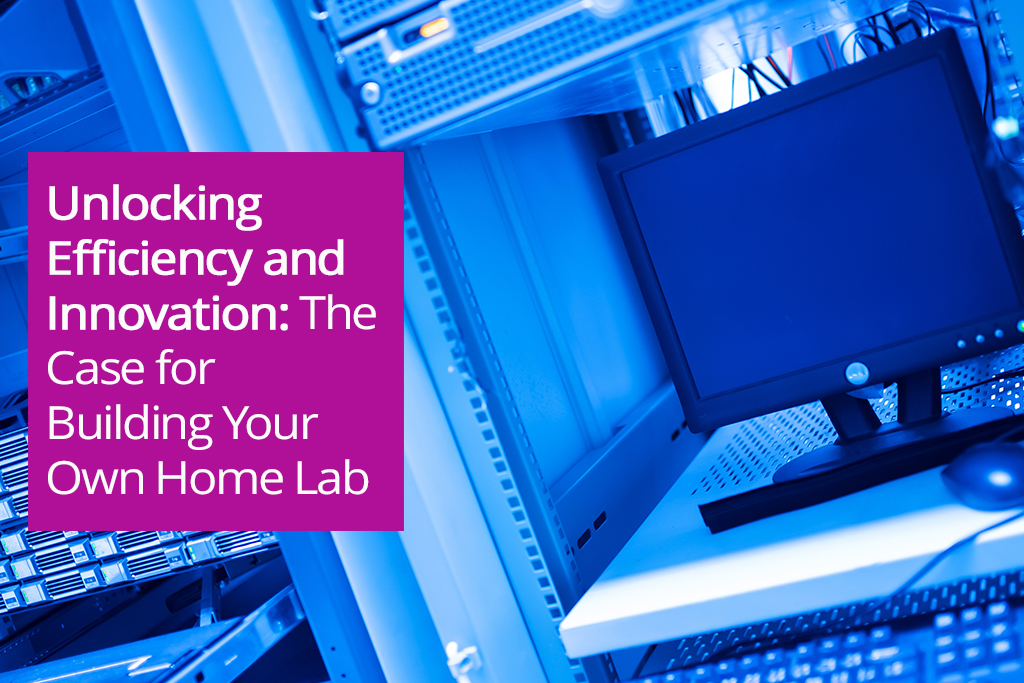
Facebook
Twitter
LinkedIn
Instagram
Call us today on 01283 576162 to talk directly to one of our server specialists
Who we are
Europe's specialist value added distributor of server chassis, server components and server systems.
Server Case is a specialist server chassis distributor based here in the United Kingdom, with an extensive range of 19” rackmount cases built to suit a variety of environments; including remote industrial servers and everything in between. Furthermore, our distribution partnerships have allowed us to develop and deliver Server Barebones and fully configured systems to the vast IT Channel and Enterprise customers.
Latest Blog
Exploring the World of Barebone Servers: A Comprehensive Guide
Posted on: 5th Apr 2024
In the ever-evolving landscape of information technology, businesses are constantly seeking efficient, cost-effective solutions to meet their server needs. One option that has gained popularity in recent years is the barebone server. Offering a customisable, budget-friendly alternative to pre-built servers, barebone servers provide businesses with the flexibility to tailor their hardware to specif... [...] Read more
Latest Video
View more of our reviews, unboxing and installation videos on YouTube.
Business Links
Site Information