Tech Help - Can I move my PC/Tower into a Rackmount Case?
In this article I am going to cover transferring components from an existing tower/desktop-based solution into a rackmount case.
First thing to remember is that a rackmount case is no different to a tower case – It’s just a much thicker metal and on a horizontal layout rather than vertical as would be found in a tower case. Most rackmount cases will accept components directly out a tower case and there’s usually only one restriction and that’s in 1U or 2U rackmount chassis.
How do I know which height to choose?
To choose the right rackmount case you need to consider the following;
· How much space is free in the rackmount cabinet? If you go with a 4U chassis now and you have 8U spare, will this give you enough future expansion? Replacing rackmount cabinets can be very challenging.
· Noise level – Due to the nature of cooling in a rackmount case the smaller the U height of a case the smaller the cooling fans are and therefore the faster they must run to push sufficient air. This means the case the louder it will be – If you are installing this in a room which noise could be a concern then think about a 3U or larger case.
What about expansion?
· Drive bays – How many do you need and how many do you want. An advantage of a rackmount case is the introduction of hot-swap, which is often not available on almost all PC cases and only a select few higher-end server tower cases. If you are on a budget and you want lots of disks, then look at internal fixed drives over hotswap.
· Expansion Slots – A 1U chassis generally has a maximum of 1x expansion slot and this must use a riser card suitable. A 2U usually has 7 slot profile slot and 3U upwards will normally have 7 or 8 full height slots. However, note if you are moving GPUs then you may have to go with a 4U chassis due to the height of the GPU.
Anything else?
· PSU compatibility – 1U cases will take only a 1U Industrial PSU. The majority of 2U cases only take a 2U PSU, but some models we sell will work with either an ATX PSU. 3U cases are a little different – Most will take a 2U PSU only and a 4U case is the most universal as they will generally always take a standard ATX PSU.
· Doors – Do you want to lock the front to prevent unauthorised access or perhaps introduce a dust filter?
So, what’s next?
Talk to us – We have years of experience with chassis – It’s what we do, and we have a massive catalogue of hundreds of different models stocked in our UK warehouse. Just get in touch and one of our friendly sales team would be happy to discuss your requirements.



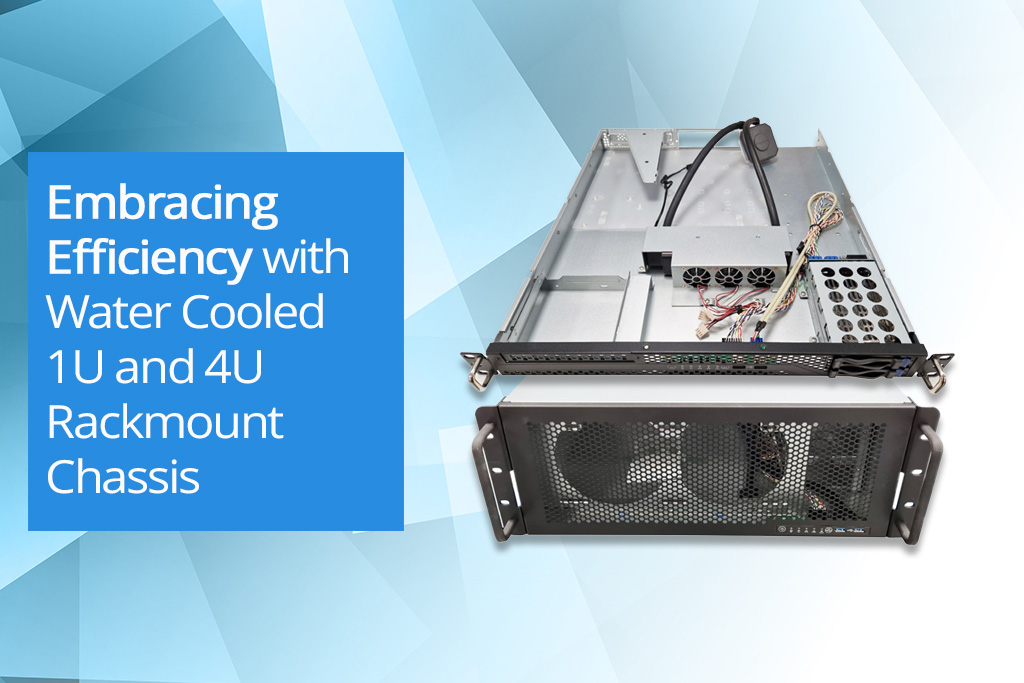
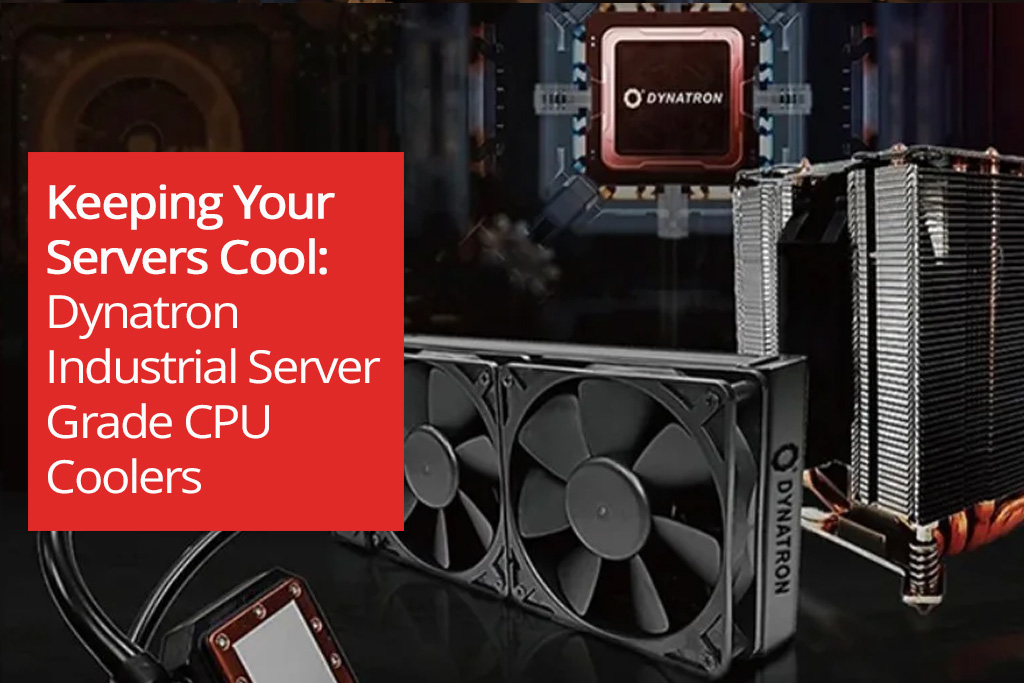
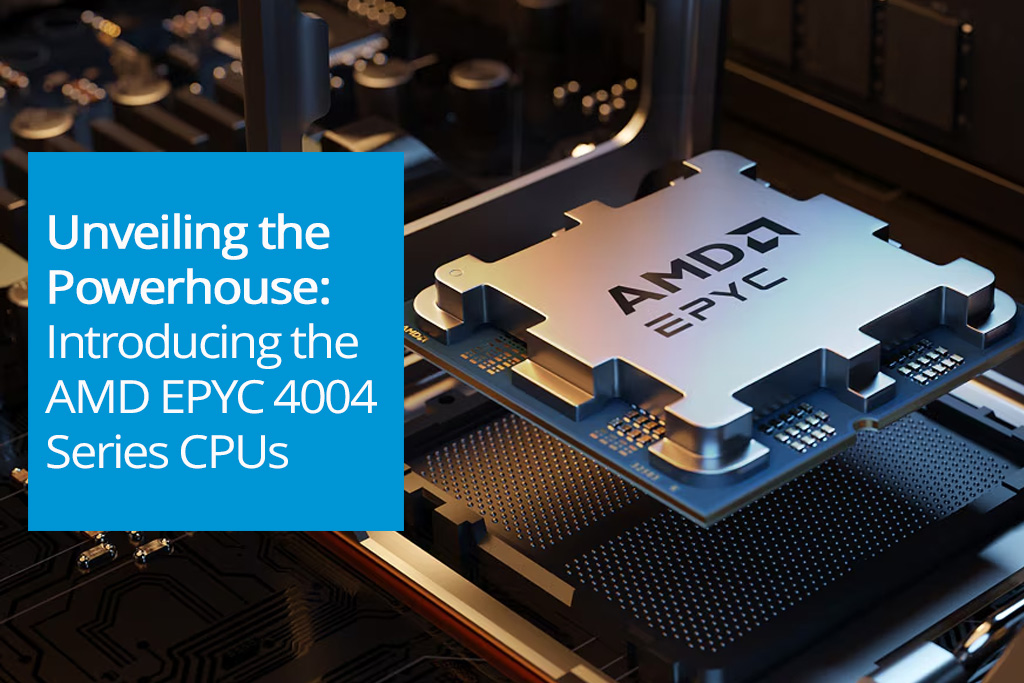
Facebook
YouTube
LinkedIn
Instagram
Call us today on 01283 576162 to talk directly to one of our server specialists
Who we are
Europe's specialist value added distributor of server chassis, server components and server systems.
Server Case is a specialist server chassis distributor based here in the United Kingdom, with an extensive range of 19” rackmount cases built to suit a variety of environments; including remote industrial servers and everything in between. Furthermore, our distribution partnerships have allowed us to develop and deliver Server Barebones and fully configured systems to the vast IT Channel and Enterprise customers.
Latest Blog
MSI Rackmount Servers: A New Contender in Enterprise Solutions
Posted on: 2nd Aug 2024
The landscape of enterprise computing continues to evolve, with companies like MSI, ASUS, and Supermicro offering robust server solutions tailored to various needs. Among the latest contenders in this space are MSI's new rackmount servers, part of their MSI Enterprise Platform Solutions. These servers are designed to meet the demanding requirements of modern enterprises, providing an appealing alt... [...] Read more
Latest Video
View more of our reviews, unboxing and installation videos on YouTube.
Business Links
Site Information