What is a SAS Expander - How can it help bring down the costs of a storage system
Traditionally, and it’s still used today, a server with a hot-swap backplane would connect each individual drive, via a cable (or multiple cables) to a RAID or HBA controller card. If you had a 24 bay chassis, this would mean you would need a 24 port RAID or HBA controller. This gives full wire speed performance, but the cost of both the cabling and the RAID/HBA with 24 port connectivity is very expensive.
In comes chassis with a SAS Expander. What a SAS expander does is multiplexes all of the hot-swap channels to much fewer (many to few). Now, for a 24 bay chassis, you’d only need an 8 port RAID/HBA controller – a significant cost saving. This also means less cabling – usually only 2x cables would be needed now.
There’s a few things to note though;
Price
A SAS expander backplane is more expensive than a non-expander backplane. That being said, because of the cost saving of the lesser priced RAID/HBA and fewer cables, there is still a cost saving overall.
SAS Expander Requirements
A SAS expander backplane will require a SAS controller – be that RAID or HBA. It cannot be connected directly to a motherboard. Most non-expander backplanes, using correct cabling (such as a Reverse Breakout) can actually connect directly to a motherboard. Even though the controller must be a SAS Controller, it will support SATA or SAS drives.
Hybrid
You can use a combination of SAS or SATA drives with an expander backplane – you’re not limited to either or.
Performance
By nature of “multiplexing”, this means that 24 bays may go down 8 ports of bandwidth. For most use cases this is absolutely fine. Remember that’s 8x 12Gbps of SAS – which would total 96Gbps of bandwidth, which is shared across all 24 bays. That does mean that each drive could have, a maximum bandwidth for concurrent read/writes at 4Gbps. We’ve done extensive performance testing and have not come across any adverse performance issues. Remember, a SAS or SATA HDD whilst connected at 6Gbps or 12Gbps, cannot physically push enough data to saturate 4Gbps of theoretical bandwidth. The only instance this can become a problem is if using a SAS or SATA SSD. We are however seeing a shift from SAS or SATA SSDs for more the much faster NVMe U.2/U.3 form factor. SAS Expanders are not applicable here and all NVMe drives are always connected directly to a controller – be that a motherboard (usually the case), or to a controller card.
If you’re not too sure the difference between a non-expander and SAS expander backplane I’ve listed two below.
Non-Expander Backplane
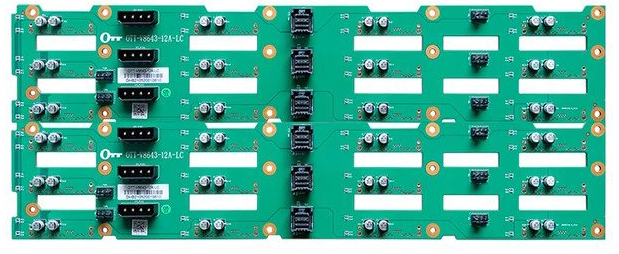
You can see that on this 24 bay backplane there are 6x individual 12Gbps MiniSAS HD connectors (each connector supports 4x drives).
SAS Expander Backplane
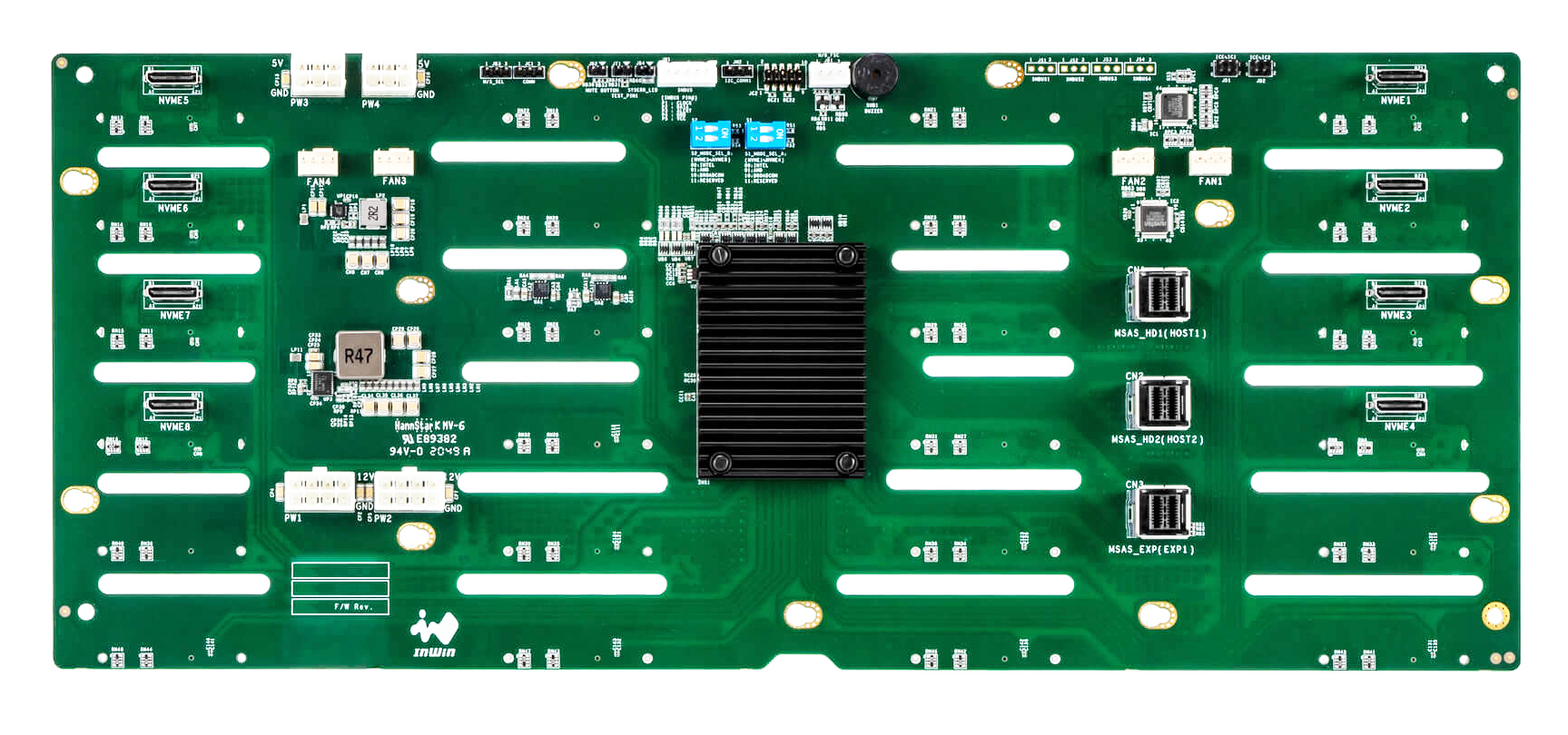
A dead give away is the large heatsink, which is the SAS Expander itself and handles all of the bandwidth/multiplexing. You will also see there are only 3x of the 12Gbps MiniSAS HD connectors – 2x “In” ports and 1x “Out” port.
The 2x “In” ports would connect by 2x cables to an 8 port controller card. The “Out” port allows daisy chaining to another expander – This is typically only used for connecting to an “external” port in the chassis so it can connect to a JBOD or similar.

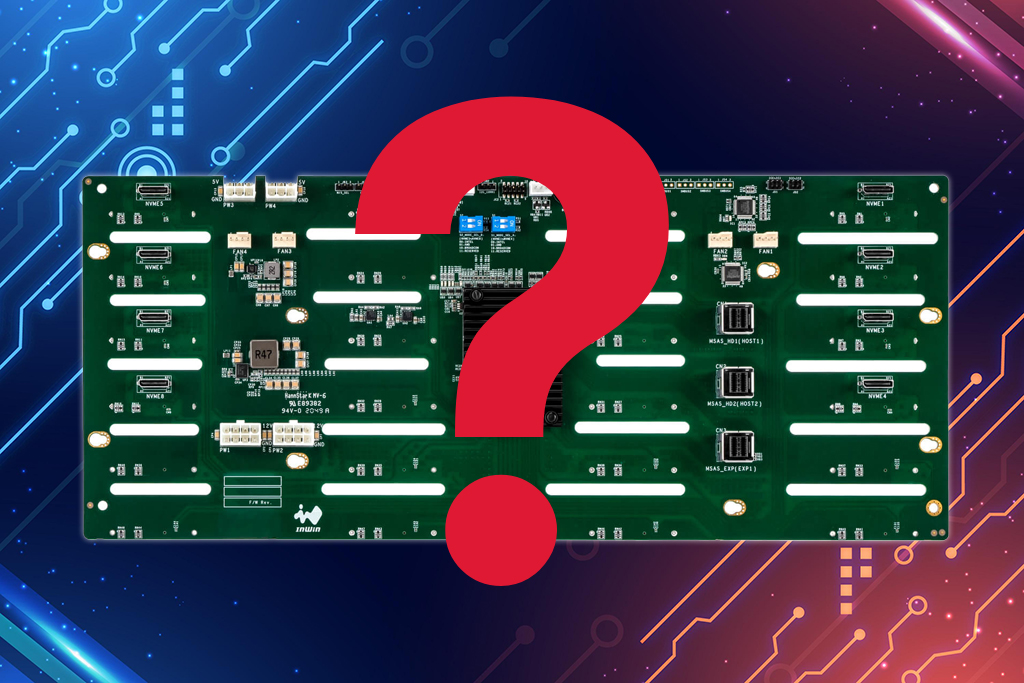

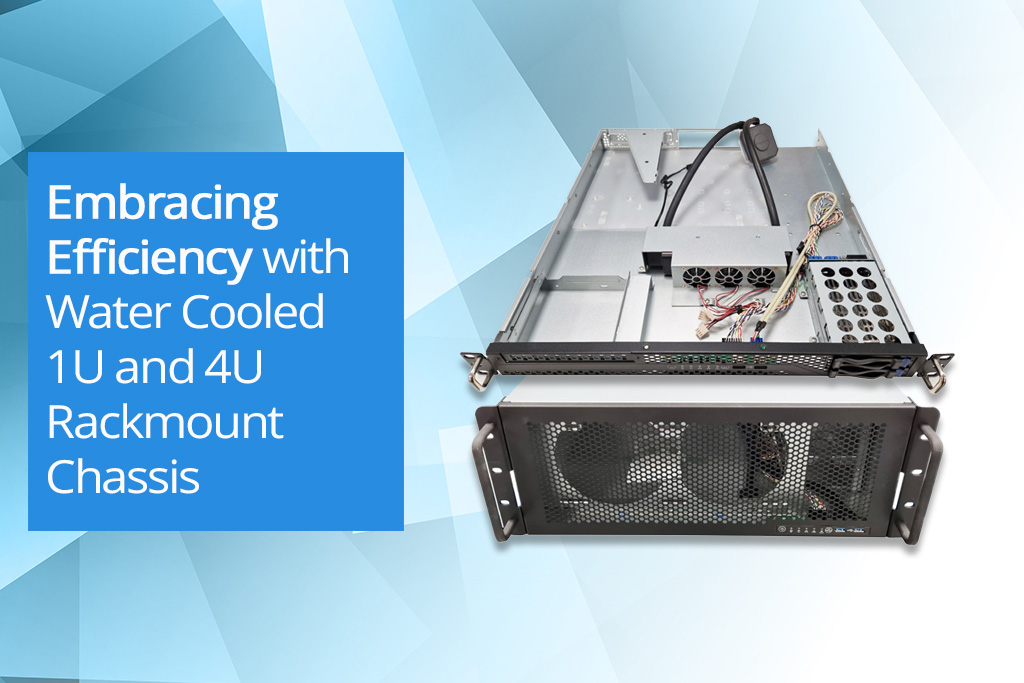
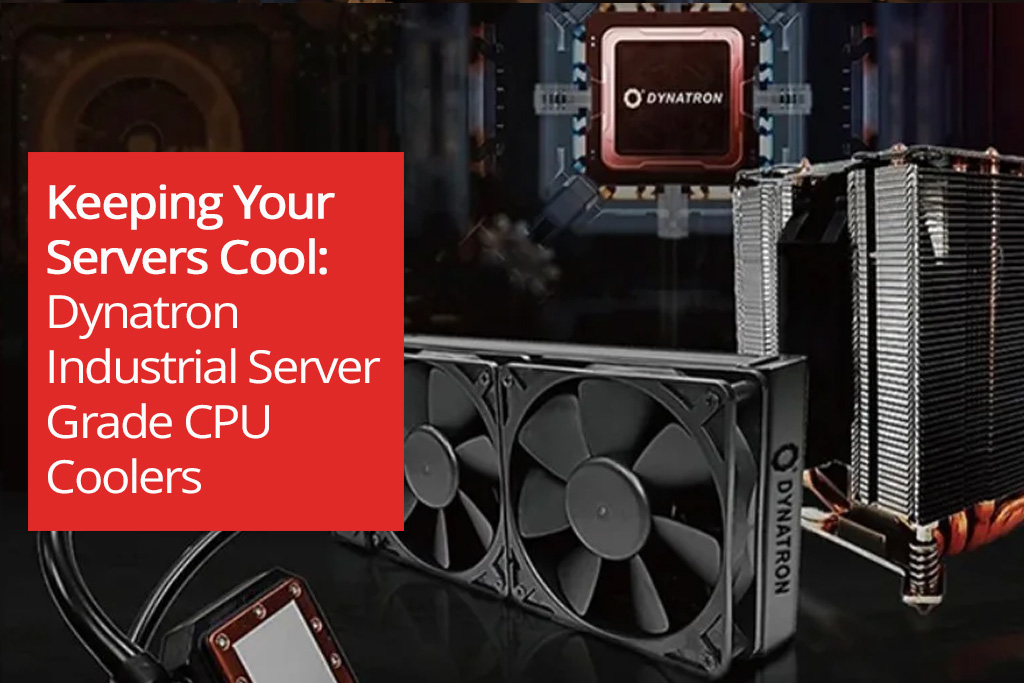
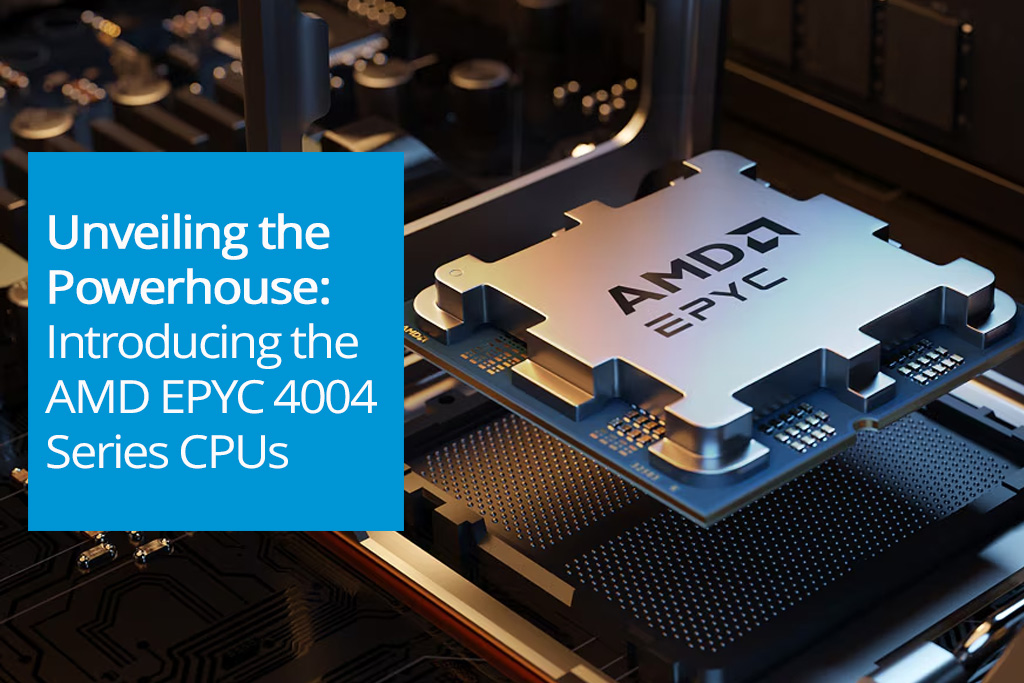
Facebook
YouTube
LinkedIn
Instagram
Call us today on 01283 576162 to talk directly to one of our server specialists
Who we are
Europe's specialist value added distributor of server chassis, server components and server systems.
Server Case is a specialist server chassis distributor based here in the United Kingdom, with an extensive range of 19” rackmount cases built to suit a variety of environments; including remote industrial servers and everything in between. Furthermore, our distribution partnerships have allowed us to develop and deliver Server Barebones and fully configured systems to the vast IT Channel and Enterprise customers.
Latest Blog
MSI Rackmount Servers: A New Contender in Enterprise Solutions
Posted on: 2nd Aug 2024
The landscape of enterprise computing continues to evolve, with companies like MSI, ASUS, and Supermicro offering robust server solutions tailored to various needs. Among the latest contenders in this space are MSI's new rackmount servers, part of their MSI Enterprise Platform Solutions. These servers are designed to meet the demanding requirements of modern enterprises, providing an appealing alt... [...] Read more
Latest Video
View more of our reviews, unboxing and installation videos on YouTube.
Business Links
Site Information