Figures 1 & 2 show the complete set that is included with theSC-03A type rail kits.
Figure 3 shows the inset rail fully extended. In this case, the lowerrail is the side that will be attached to the right hand side of theserver case, looking at the case from the front.
Figure 4 shows the rail now rotated 180°, exposingthe release slider.
Sliding the release switch in the direction shown inFigure 4.1 will release the latch that holds the railin the housing. Now gently pull the rail free fromthe housing as shown in figure 4.2.
Figure 5 shows an SC-23400-2 server case. The method for installing the rail onto the case is thesame for most models of Logic Case cases and rails.
The red circle highlights the small tab the rail should be slid underneath as shown in figure 5.1.
With the rail set beneath the tab the screw holes on the case will line up with the screw holes on the rail. The rail can now beaffixed to the case as shown in Figure 6.For illustration purposes the rail housing is now shown being re-attached to the rail (figure 7, below), however in an actualinstallation, the housing should now be installed in to the rack that will hold the server.
When re-inserting the rail into the housing, the rail will lock.
To unlock and fully close the rail, slide the release switch again, andpush the rail closed as shown in figure 7.1.
When installing the rail housing into the rail cabinet, the housing itself can lengthened by unscrewing the two highlighted screwsin Figure 7.1 and adjusting the length to suit the installation, such as that shown in figure 7.2 below, while still allowing the rail tobe fully extended as shown in figure 7.3.

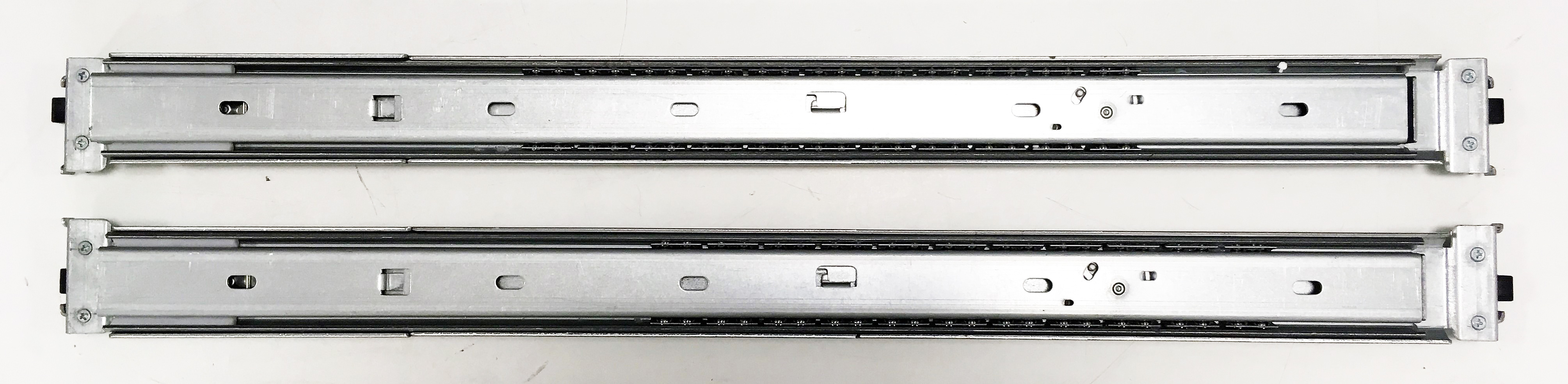

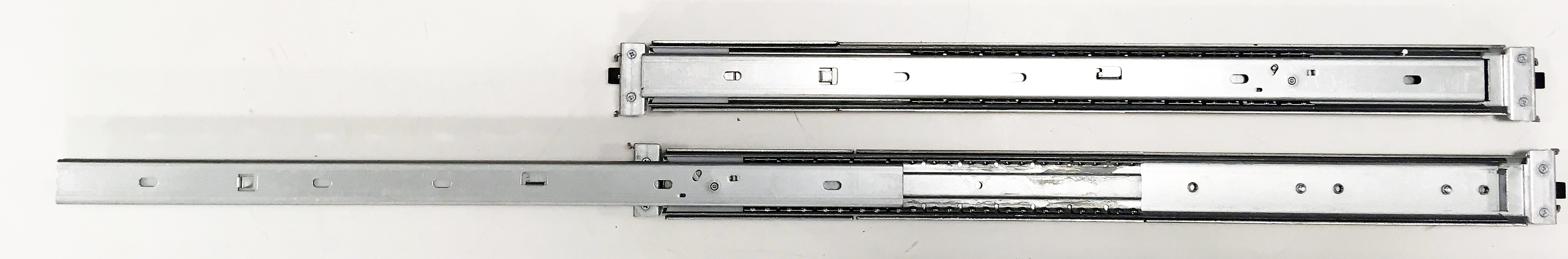
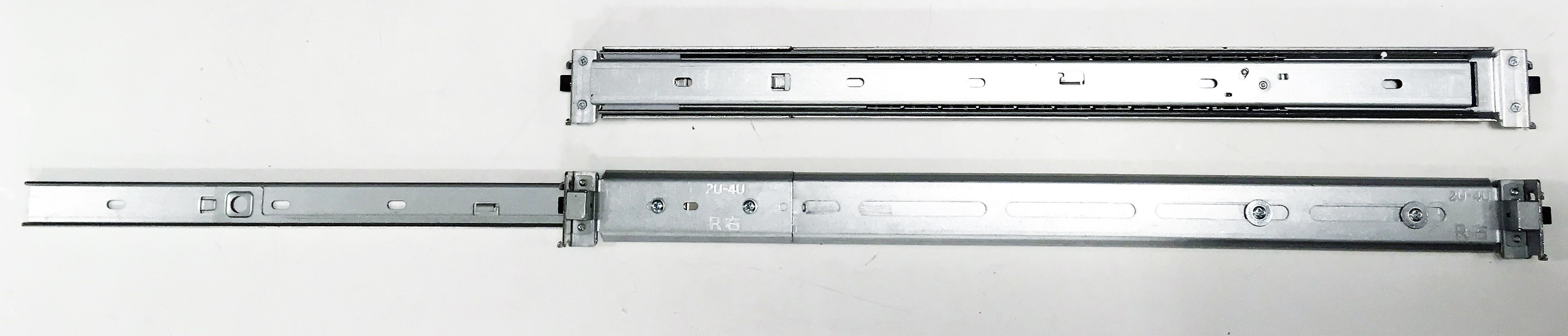

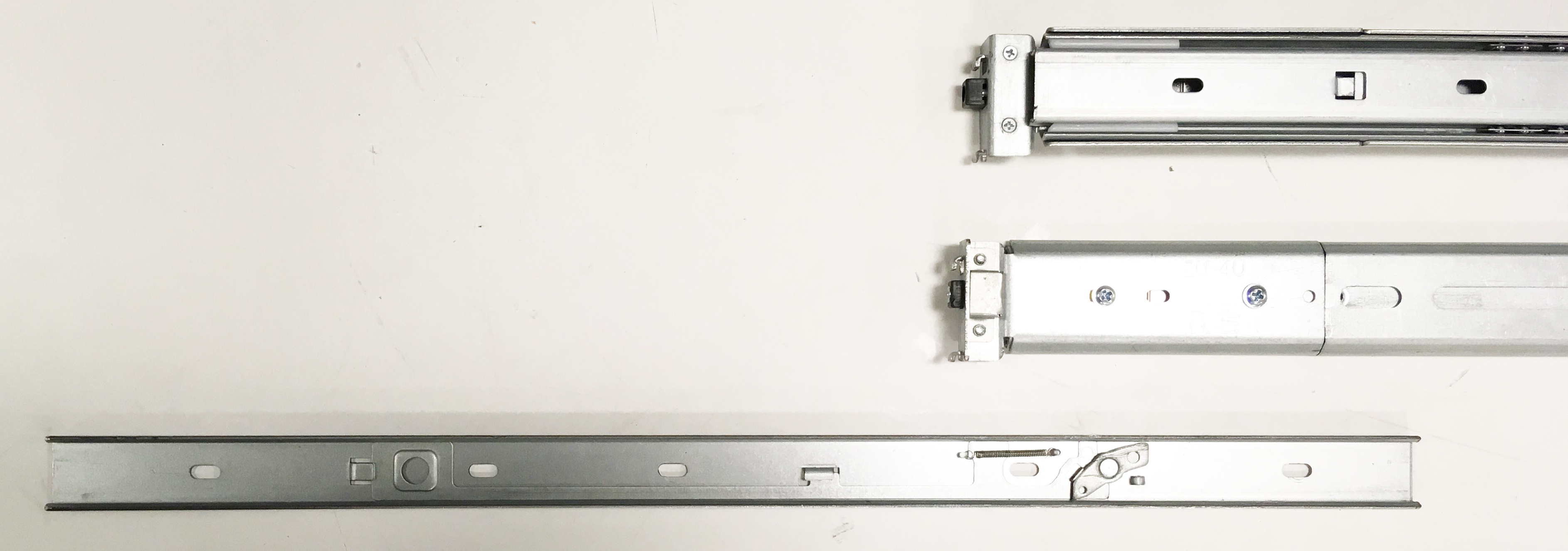
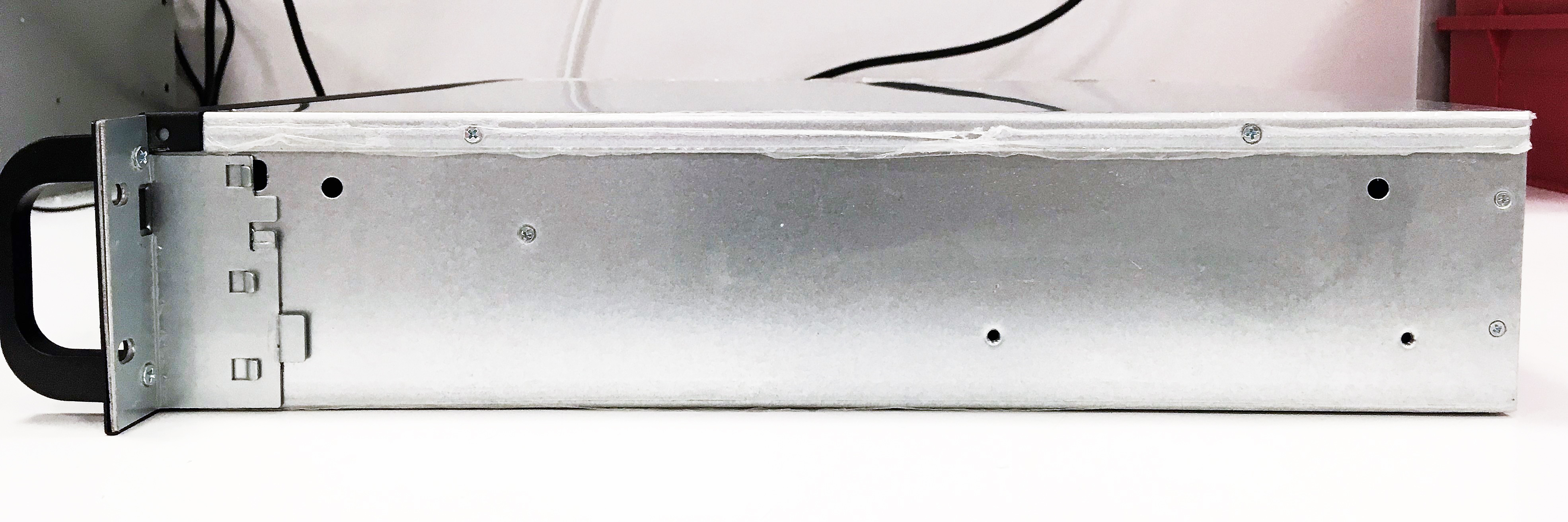



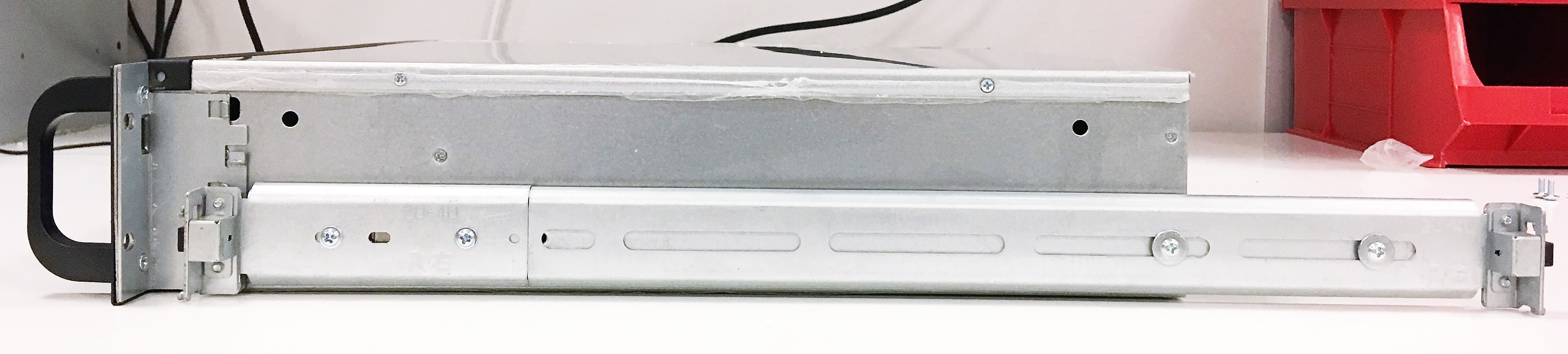
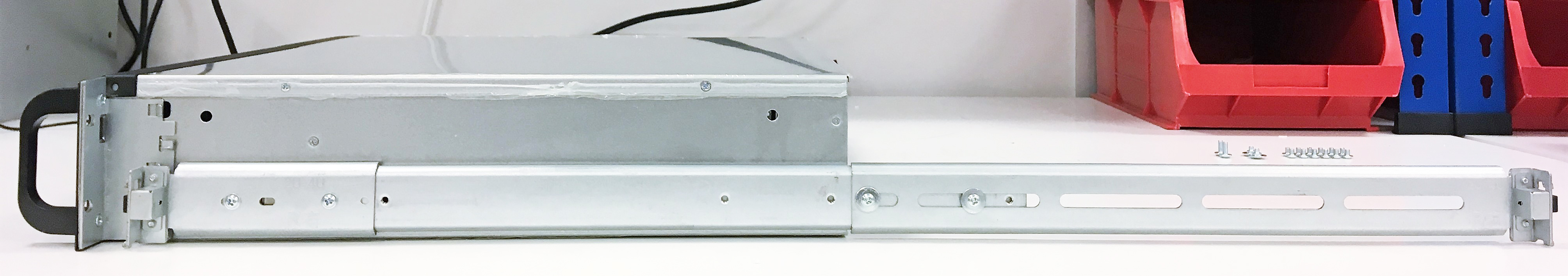

Facebook
YouTube
LinkedIn
Instagram
Call us today on 01283 576162 to talk directly to one of our server specialists
Who we are
Europe's specialist value added distributor of server chassis, server components and server systems.
Server Case is a specialist server chassis distributor based here in the United Kingdom, with an extensive range of 19” rackmount cases built to suit a variety of environments; including remote industrial servers and everything in between. Furthermore, our distribution partnerships have allowed us to develop and deliver Server Barebones and fully configured systems to the vast IT Channel and Enterprise customers.
Latest Blog
MSI Rackmount Servers: A New Contender in Enterprise Solutions
Posted on: 2nd Aug 2024
The landscape of enterprise computing continues to evolve, with companies like MSI, ASUS, and Supermicro offering robust server solutions tailored to various needs. Among the latest contenders in this space are MSI's new rackmount servers, part of their MSI Enterprise Platform Solutions. These servers are designed to meet the demanding requirements of modern enterprises, providing an appealing alt... [...] Read more
Latest Video
View more of our reviews, unboxing and installation videos on YouTube.
Business Links
Site Information