Windows 8.1 for IT admins

Microsoft has also developed a number of features and improvements designed specifically for business customers, and to help IT admins deploy and manage Windows 8 devices. John DeVaan, corporate vice president for Windows Development at Microsoft, shared the business-centric aspects of Windows 8.1 at a keynote at TechEd Europe 2013.
The Start button, booting directly to desktop, and some of the other elements of Windows 8.1 are great for business users as well, but there are two things in particular that IT admins will appreciate: First, Windows 8.1 lets IT admins control the layout of the Windows 8.1 Start screen. Second, the new Assigned Access mode lets businesses lock down a Windows 8.1 device, so that it can only run only a single designated app.
Some companies are stricter than others about how much autonomy users have to customizeand make Windows their own. Controlling the Start screen layout isn’t a purely draconian control, though. A consistent interface helps users work more efficiently, and makes it easier for IT support personnel to manage and troubleshoot user issues.
Microsoft also threw in some features for managing Windows 8.1 mobile devices. IT admins can remotely wipe sensitive data from Windows 8.1 devices, and Microsoft has worked to integrate Windows 8.1 management with many leading MDM (mobile device management) platforms.
At TechEd Europe, Microsoft also unveiled updates to the Microsoft Desktop Optimization Pack (MDOP) related to Windows 8.1. Application Virtualization 5.0 SP2 (App-V 5.0 SP2), and User Experience Virtualization 2.0 (UE-V 2.0) have both been updated with Windows 8 and Windows 8.1 in mind. UE-V 2.0 now supports Windows Store apps, and it enhances the way settings and applications sync across devices.


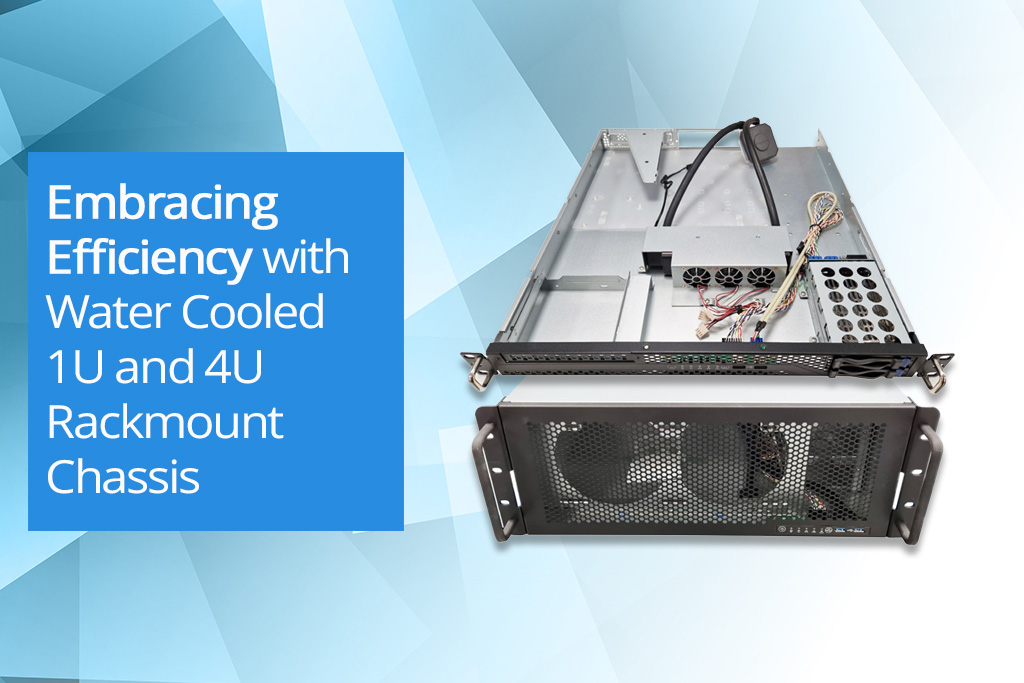
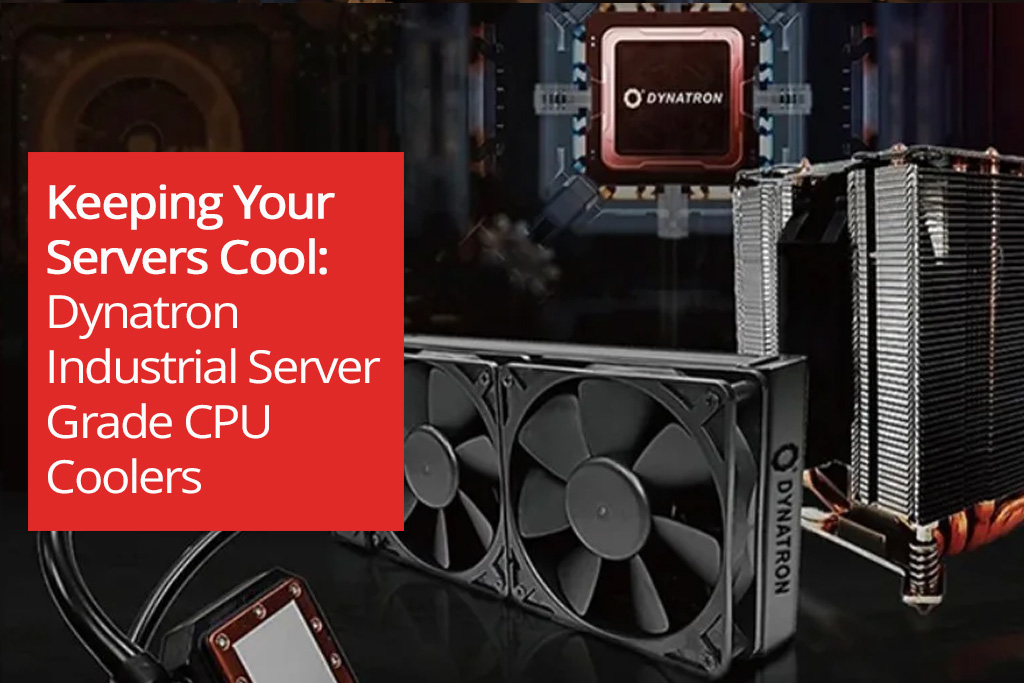
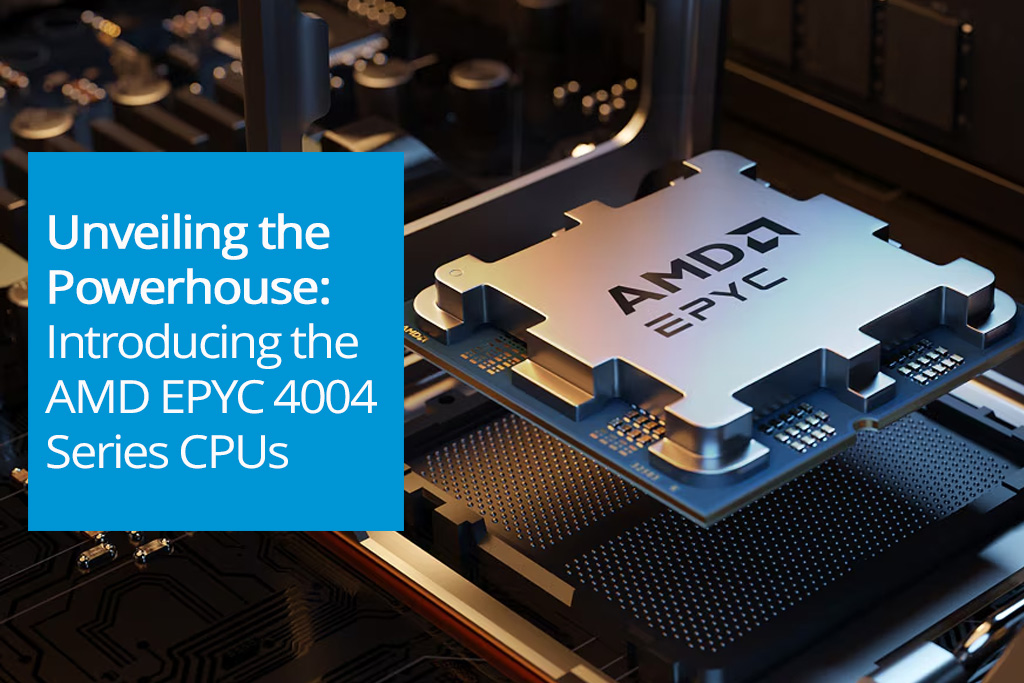
Facebook
YouTube
LinkedIn
Instagram
Call us today on 01283 576162 to talk directly to one of our server specialists
Who we are
Europe's specialist value added distributor of server chassis, server components and server systems.
Server Case is a specialist server chassis distributor based here in the United Kingdom, with an extensive range of 19” rackmount cases built to suit a variety of environments; including remote industrial servers and everything in between. Furthermore, our distribution partnerships have allowed us to develop and deliver Server Barebones and fully configured systems to the vast IT Channel and Enterprise customers.
Latest Blog
MSI Rackmount Servers: A New Contender in Enterprise Solutions
Posted on: 2nd Aug 2024
The landscape of enterprise computing continues to evolve, with companies like MSI, ASUS, and Supermicro offering robust server solutions tailored to various needs. Among the latest contenders in this space are MSI's new rackmount servers, part of their MSI Enterprise Platform Solutions. These servers are designed to meet the demanding requirements of modern enterprises, providing an appealing alt... [...] Read more
Latest Video
View more of our reviews, unboxing and installation videos on YouTube.
Business Links
Site Information