How to build a storage server ďż˝ A step-by-step guide - Part 2
Step 3 - Install CPU and RAM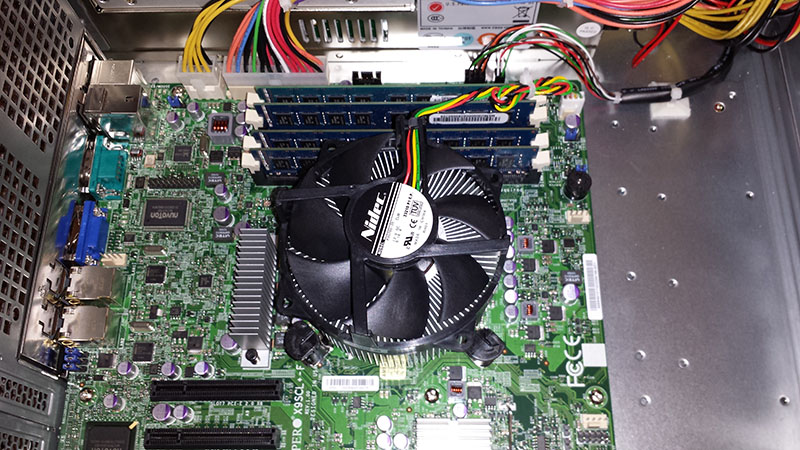
Install the CPU and it’s cooler. Each CPU is different and each cooler is different, but all are similar in how they fit. Just be careful with the LPGA socket. The pins are in the socket and not the CPU. Do not ever touch these pins, as they will bend or get broken if you touch them. In this instance the customer opted for an Intel Xeon E3-1220V2, which is a 3.1GHz Quad Core CPU. The system is mainly used for data storage and will not be running virtualised, so doesn't require a high specification CPU.
Step 4 - Install add-on cards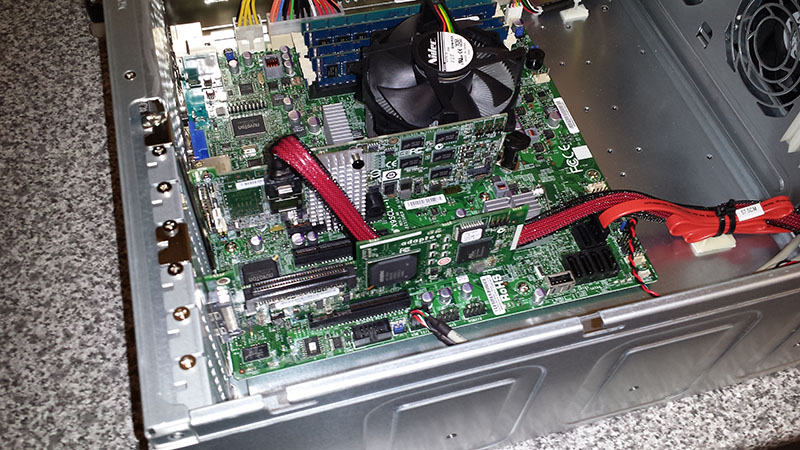
Install any add-on cards and applicable cabling. In this instance we installed the LSI 9260-4i RAID controller and an Adaptec U320 SCSI controller. Notice how the RAID controller is installed into Slot 1. This is because the slots nearest to the CPU have th higher bandwidth. We want to give maximum bandwidth to the RAID sub-system and hard drives, so have installed this in Slot 1. Slot 2 in the photos is currently empty, but a Supermicro AOC Dual-Port 10G SFP+ NIC Card will be installed in that slot soon. Again this is installed in Slot 2, as it is the next priority for bandwidth. Finally, in slot 3 is an Adaptec U320 LVD SCSI Controller. This is installed as the customer is using an external tape library, of which most tape devices still use SCSI.
** Check back Wednesday 24th for Part 3! **

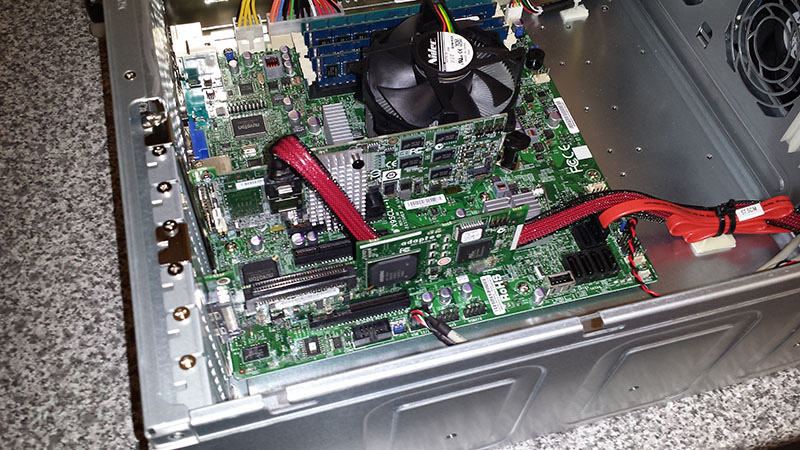



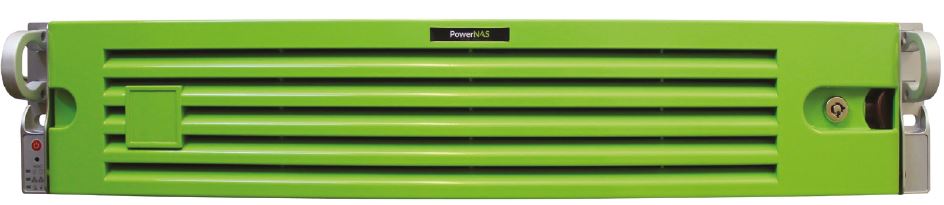
Facebook
YouTube
LinkedIn
Instagram
Call us today on 01283 576162 to talk directly to one of our server specialists
Who we are
Europe's specialist value added distributor of server chassis, server components and server systems.
Server Case is a specialist server chassis distributor based here in the United Kingdom, with an extensive range of 19” rackmount cases built to suit a variety of environments; including remote industrial servers and everything in between. Furthermore, our distribution partnerships have allowed us to develop and deliver Server Barebones and fully configured systems to the vast IT Channel and Enterprise customers.
Latest Blog
MSI Rackmount Servers: A New Contender in Enterprise Solutions
Posted on: 2nd Aug 2024
The landscape of enterprise computing continues to evolve, with companies like MSI, ASUS, and Supermicro offering robust server solutions tailored to various needs. Among the latest contenders in this space are MSI's new rackmount servers, part of their MSI Enterprise Platform Solutions. These servers are designed to meet the demanding requirements of modern enterprises, providing an appealing alt... [...] Read more
Latest Video
View more of our reviews, unboxing and installation videos on YouTube.
Business Links
Site Information